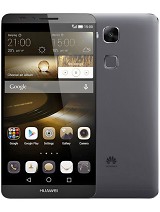
Download official Firmware for Huawei Ascend Mate7 (MT7TL10)
Here we provide Download Link of firmware for Huawei Ascend Mate7 MT7-TL10 with build MT7-TL10C432B571
this Model of Huawei Published on Released 2014, October . with Android 4.4.2, up to 6.0; EMUI 3.1.
Display size on Huawei Ascend Mate7 is 6.0" and the resolution is 1080x1920 pixels
in Here we provided all the stock firmware of Huawei MT7-TL10.
You can flash The Stock firmware of MT7-TL10 using How to Flash Huawei Stock Firmware (All Method).
Huawei Ascend Mate7 MT7-TL10 Specification:
this model of huawei powerd by Octa-core (4x1.8 GHz Cortex-A15 & 4x1.3 GHz Cortex-A7) and the internal storage size and ram size is 16GB storage, microSD card slot.
also it can support microSD, up to 256 GB (uses SIM 2 slot).
besides it can support Micro-SIM
Hybrid Dual SIM (Micro-SIM/Nano-SIM) - MT7-TL10 .
the Gpu chip model is Mali-T628MP4 and also the Chipset model used on this model is HiSilicon Kirin 925
The camera on the Huawei MT7-TL10 comes with 13 and support 1080p video pixles.
the Second camera module is 5 MP, f/2.4, 22mm (wide) and the body of Huawei Ascend Mate7 MT7-TL10 is 185g, 7.9mm thickness
The battry type for this smartphone is Non-removable Li-Po 4100 mAh battery.
Change Log: Your system will be updated to EMUI 4.0 to become compatible with Android 6.0. Compared to earlier versions, Android 6.0 has improved security, stability, and management. EMUI 4.0 introduces new practical features, such as document readjustment and screen recording, and optimizes the system UI and settings. Added document readjustment mode, which straightens out photos of documents taken from an angle to make them easier to read. Added Splash and Illusion photo editing modes. Added multiple label styles. You can edit the font size, color, and position of the labels. Added the text note feature, which allows you to add notes to photos. Added sports elements to watermarks, enabling you to add fitness information (including altitude) to photos. Optimized photo albums. You can add photos directly after you create an album, making photo management more simple and convenient. Optimized the printing function. You can print multiple photos at the same time by merging the photos into a single PDF document. Added the Smart groups feature. After you add company information to a contact, the contact will be automatically added to the corresponding company group. Added contact QR codes, enabling you to share contact information quickly and accurately. Added the Mark all as read feature. You can mark all messages as read to save browsing time. Added a compass with a spirit level to help you find your bearings wherever you are. Added more alarm ring duration options. Added the screen recording feature to record your onscreen actions. You can start recording by swiping down from the status bar or by knocking the screen twice with two knuckles. Added a new display mode where the content displayed changes after you adjust the UI element size. Introduced the scheduled power on and off feature so that you can set your phone to power on or power off at a pre-set time. Added additional notification panel and status bar settings. Introduced the smart text color feature so your home screen text automatically changes to black or white based on the background wallpaper for better clarity. Introduced a new screen recording gesture. You can start recording by knocking the screen twice with two knuckles. Added a feature that lets you open specific apps by drawing letters (four letters supported) on the screen. Introduced the dual windows gesture so you can draw a line across your screen to enable dual windows. Optimized the task manager. Active apps are displayed more intuitively. Added the power on tone switch. Optimized the battery manager for a sleeker UI. 1. If some third-party apps are incompatible with Android 6.0, update them to their latest versions in Play Store. 2. Your home screen layout may be rearranged slightly. 3. This update will not erase your personal data. If you experience any issues during the update, please call customer services for support.
Notic: Please keep in mind that, you must flash Huawei Ascend Mate7 (MT7TL10) firmware at your own risk and also full responsible with you.
Please be informed that Huawei-firmware.com only share the official firmware WITHOUT ANY modifications. All Huawei Roms here are for home or personal use only.